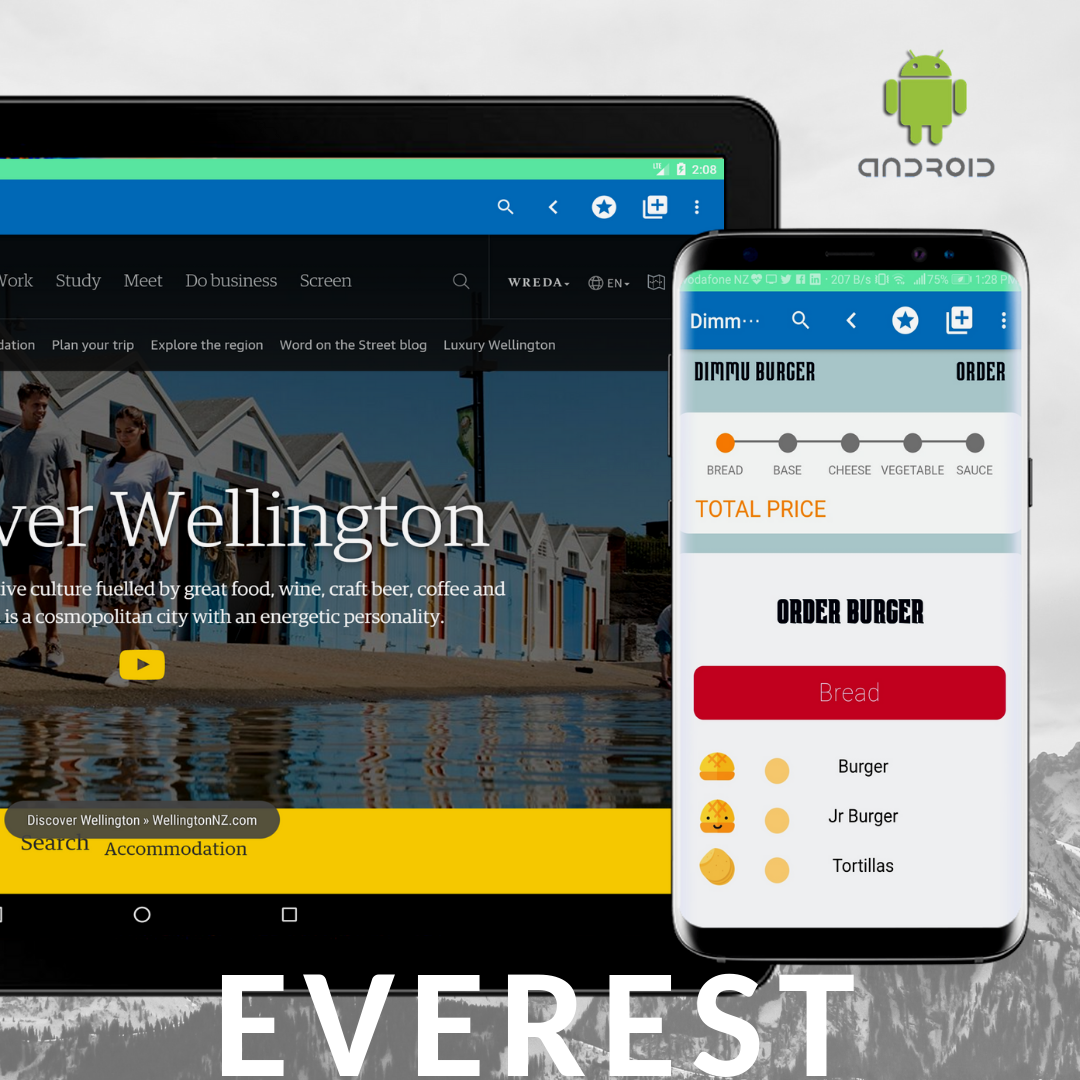
Everest brings you all the necessary features of a web browser which only one could imagine. Everest is a web browser for all Android devices which simplifies and enhances the web browsing experience.
Everest is my third android application which I have developed to build on my knowledge and thought it would be interesting to create because it would rather complement my web development projects as form of showing my other work (web content/ website).
My first Android application was a string to the binary converter which allows the user to input string do words and on submit the application will display the binary number for each word individually.
My second application was a number guessing game, in which user guesses the correct random number and they would be redirected to another activity if the guess is correct. It wouldn’t be right to call this a game without an element of gamification, so I also implemented a scoring system and hints to improve usability. For this application I learnt advantages of linear layout and how to save the UI state with ‘onSaveInstance’ and how to prevent losing information when the screen is rotated.
Once the user has installed the application (APK file), the user should be able to press Everest Web Browser icon in the app drawer on open the application or by tapping any hyperlink external to the link which starts with HTTP or HTTPS.
By default, the web browser will load https://www.google.com, but that can be changed in the settings, or if an external link is pressed, the browser will load the hyperlink webpage page on load.
Yes, by inputting any text which does not start with https or http or any other active website URL (e.g.
nike.com), the text in the input search field would be converted into a google search.
Some mathematical equations
may not work.
The user can also share the current webpage URL with anyone on most messaging applicatiosn such as Whatsapp, Message (SMS app) and email.
Android application is based on the 'Activity Lifecycle' and every time the device orientation changes, the application will restart unless the state of the application has been saved. As I have programmed the app to save the state, this enables the device to change orientation without losing the information such as the current webpage and will successfully reload the webpage.
Overall, I gained a comprehensive understanding of the WebView class, Android App bar with a search bar, intents, layouts, listeners, custom list and layout versus activity. I am very pleased with this project and without a doubt this has been one of my greatest challenges from an IT perspective. Even after several months, I am using this as my main web browser on my smartphone, this because it is user friendly, has a aesthetically pleasing effect and simple UI as of the fully integrated app bar. I one day hope to be a successful mobile application developer and create application that one could only imagine and makes our life’s easier.